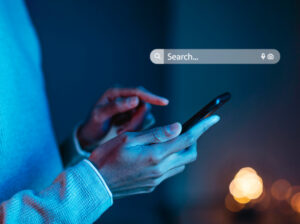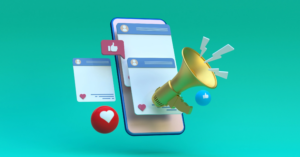Connecting with potential clients on Facebook has become one of the largest challenges in the marketing industry. Marketing on Facebook is no longer something you can put off if you want to have a successful marketing campaign. In fact, marketing on Facebook is now becoming a priority as more people turn to social media sites for information.
The algorithm on Facebook is continually changing, so marketing can be a challenge. However, if you start advertising on Facebook, you are better off starting small. This gives you a chance to master how to market on Facebook, and you can easily incorporate any changes to your marketing plan if the algorithm changes.
To get started on a successful Facebook marketing campaign, you are encouraged to use the following guideline.
Determine Your Goals
Before you even begin creating an ad, you want to set the goals for your marketing campaign. Knowing what you want to achieve from your campaign will allow you to select the right advertising method.
Before creating your add, decide what you want the ad to do:
– Drive more traffic to your website
– Drive more traffic to a specific item on your website
– Encourage people to attend an event
– Generate new sales leads
– Get people to interact with you more on Facebook
– Increase your Facebook page reach to a larger audience
Now that you know who you want to reach and for what purpose, it is time to go to the Facebook Advertising Manager.
Facebook Advertising Manager
Every advertisement that is placed on Facebook is run through the Ad Manager. You can find this on your main page in the left-hand column. Go to your Ad Manager and click the green button to show that you want to create an Ad.
Selecting Your Goals
The first thing that the ad manager will want to know is what your purpose is for running an ad. They have three categories that each have five subcategories. You will want to select the “purpose” of your ad. At this time, the three main categories that you will select from are Awareness, Consideration, or Conversion.
Awareness
Awareness is the most common choice for businesses that are new to advertising on Facebook or those starting with a small budget. These types of campaigns promote:
– Brand awareness
– Boost your Facebook posts
– Promotes your page
– Reach more people near your business
– Increase your Facebook page reach
You can start these campaigns for as little as a dollar a day, and you will begin to see results right away.
Consideration
Ads that fall into the consideration category are designed to drive people to find out more information about your business, product, or service. This is a great way to boost attendance to events you are hosting and to gather sales leads. Consideration campaigns are also used to encourage people to download your business app.
Conversion
Conversion campaigns are designed to get people to make a purchase, visit your store physically, or get people to claim an offer. These campaigns are also used to get people to interact with your app or make purchases via the app.
Once you have chosen your objective, you will be asked to name your campaign. Once named, you will move on to the next step.
Designating Target
The next thing you will do is designate your target audience. To do this, the first thing you will have to establish is your location. If you want to drive people into your surf shop in Florida, you want to target people in that vicinity to physically visit your store. If you only sell to a single country, you want to designate that only people in that country are reached.
Additional information will be asked about your target, such as age brackets, gender preferences, income ranges, language, and any specific Facebook connections that may help you promote to a targeted audience.
Once you have established your target, which you can change with your next campaign, you will move to the next step in setting up your advertising campaign.
Set Your Budget
You will set a daily budget for how much you would like to spend and a total budget for the project. You will be asked how long you will want to run the ad campaign. So, if you chose 30 days, at a dollar a day, you would put one for your daily budget and then a total budget for the entire month. You are encouraged to put something like $35 for the month if your daily budget runs over by a few cents here or there so that you are guaranteed to get the entire 30 days.
Selecting Your Ad
You can select a post that you already have on your page or create a new ad. If you decide to create a new ad, it is important to look over all of the requirements that Facebook has for your ad’s size and features. There are many different ad styles that you can choose from. This feature changes often, and you should review the specs when you are ready to create the ad so that you are always current with the information.
Select Ad Placement
You can choose where you want your advertisements to appear. You can select from:
– Mobile news feed
– Page news feed
– Right column placement
Facebook always recommends that you use the default setting to place your ads depending on the objective you chose for your campaign. However, you can select any type of placement that you want for your ad.
You Are Ready
The last step is clicking submit. Once you have submitted your advertising campaign, it will be reviewed by Facebook for approval. This usually only takes a few hours to complete – sometimes faster. Once approved, you will receive an email notification, and your ad will go live. Make sure that you track your stats to see the response and use that information to fine-tune future campaigns.